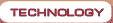THE NEWS
New version of MiniWeb2 constructor
Migration to Firebird 5.0
Integration of Bizarc.PRO and ODANT

All news
OUR ADVANTAGES
How to make successful projects
Software support
Seven reasons to work with us
AUTHORIZATION

PARTNERS
Company's partners

ETNI 2
ETNI Platform is the main instrument for application development for a wide range of the end users. Such applications are created for the corporate clients and means connections to many various databases including SQL servers. The offered platform allows:
Our complex is mainly interested for applied developers, database administrators, analysts and experienced users because it has got open architecture and ability to scale the obtained solutions. It’s additional modules allow to involve into ETNI processes many specialists accordingly their qualification. The modules are follows:
ETNI Platform


Showed above illustrations imagine a process of main menu forming. The menu is able to be different as a developer likes or as a client’s requirements are.
All the tuning windows (including hidden and auxiliary) are collected into this menu. This feature allows easy to find required places in the system to develop it commonly separately from others. ETNI2 Platform lets to tune follow window types and to tie them together.
Tables


You can see above the main facilities for manipulating with a table. Besides It is possible to build a master-detailed table as showed at the right picture.


Being a simple thing the tables have got a lot of powerful tools for searching by every field with some noticed conditions The dialog forms are creating automatically. They do not need any programming. That property considerably reduces a cycle of development.



There is many conveniences in it, Such as cells, columns, records screen painting mechanism. You can work with a mouse or only with a keyboard. To organize references choosing is simple as to work easy with all navigation elements. Operators work with them every day.
All built tables have got output to many enumerated below formats (when a user has got enough rights to do that). The formats are follows
You can see below a wizard for data export into mentioned formats. Output data into OpenOffice is realized separately by a special adjustable function that is assigned to a window’s button. Moreover it is able to copy to Clipboard a cell of table, a record or a set of records previously selected by a user.



Reports
In the reports there are a lot of functions embedded including document export into various formats to carry them on a flash device, to send them by email. There is navigation, searching, and flexible tuning in it that allows integrating them with other blocks of ETNI Platform.


An embedded editor realizes all up-to-courageous developer’s fantasies those are concerned with diagrams, records grouping by a filed, nesting, added user dialogs. It is possible to write Pascal scripts inside a report. You can read more about it at the manual “FastReport generator”


Every data source is named and the whole report build process becomes secure enough. Naming and saving are automated. That is why report design could be handed to a person who has not got programming practice.
It is not always obviously known how a report was generated and what data it used. For such cases there is a way in the window to see the initial data stream. It is actually important for a complex situation with many calculations on the side of a client (inside a report).
Charts
The charts are simple for tuning and give a big set of tools. They are diagram type changing, appearance adjustment, user dialog connection, other windows and application calling. It is possible to control both the whole stream and separated diagram fragment. As you see on the pictures below there is buttons tuning in it at the administration mode.



Curves, point, columns representation can be improved by 3D volume adding, background changing (white for printing). The captions for fragments is able to be off. The values can be displayed in percents scale and as absolute values. The important system’s feature is Gantt chart building, color management from a database by some appropriate SQL queries.


Cubes
Multidimensional analyses are realized on a client side. That is why it is not complicated in tuning and exploitation. All what a developer needs is to appoint which exactly fields to use as a dimension and as a fact. Of cause a data stream must be prepared before. However the visual pictures that are obtained further need to be checked by carefully testing for the final summaries.


The basic activities that an analytic does are follows:


Even a user has got some troubles to arrange columns and rows there is a function in it to save tuning by some caption and to load it later from a popup menu. Such service showed above gets abilities to make an effective OLAP analyses.
Planning
For the most practice planning problem is an individual process that required some special automatic calculations. Those algorithms usually coded on SQL-server side and can be initialized by a button tuned to launch a stored procedure. The interface introduced below allows making some manual correction that can not be provided before in automatic calculations.



The planning window gives an opportunity to assign workdays, holidays and weekends. You can assign preventive equipment repairing days too. There is a way in it to move data quickly between cells, to subdivide values automatically, to add some new values from a keyboard. All information saves in database at the stipulated fields. Obtained and approved plans outputs into RTF format for the future possible modifications.
The output fulfils into a template that prepared before using MS Word.
ETNI Tuner
Further you can see some screenshots of Tuner module. The first page “Entrance” allows to setup application’s appearance, to assign color set, head and captions fonts on an authorization window.



The second page “Common” allows writing a title for a new tuned application, supplying with a description, providing an icon, picture set in a standard ETNI collection container. Here you can choose a main online help file. The last page “Tuning” gives possibility to debug database connection, to initiate user’s work tracking, to organize messages exchanging. Besides you can choose program way registration, make all tuning report, prepare a new configuration (its template).
ETNI Roles


Roles module provides easy to grant all prohibitions for main menu items, windows, and buttons for authorized users.
Rights granting is able to be done by a responsible person form a system administrator to a trainee who know a main system’s password. It is simple to turn on the roles for a concrete user depending to his/her functions.
ETNI Shadow
In Shadow module there is an analyses of typical and untypical user’s behavior. You can get a full list of adding, editing all records for a period. You can even see those records which where deleted long ago from the database. You get detail information when, what time, from what computer any action was done. Except the text information there is an enclosed picture which an operator saw at that moment on his/her monitor

The enterprise work monitor showed at a picture above. Every square is an employee workplace. You can see every moment what they launch in frame of described platform on their computers. Such picture can be obtained for every historical moment. You can start a workday slide show for every employee (even he/her changed a computer many times per day)
ETNI Documentation


The fifth module Documentation allows putting a place in order in the system, following dangling references on windows, searching unused elements. It helps too keep a style in naming, buttons assigning with icons, choosing hot keys. It is a glance on the system from inside with printable tunes reports.
ETNI Documentation helps to make an effective progress report. What to output in the report it is a matter of system tuning too. The tunings are saved as a user profile and can be loaded later for the various documentation editions.


We advise you to get to development complex ETNI2 closer with a few enclosed examples. We have chosen the most simple database formats: dBase, MS Access and MS Excel to show the main platform opportunities with basic tasks. You can also read documentation by links below.
Developer’s guide
User’s interface
Component’s editors
History of releases
Report generator FastReport
ETNI2 Presentation
- Data input
- Cooperation with other accountant systems
- Connection to equipment for data collecting and information transmission
- Statistic extracts delivering
- Print reports preparation
- Interactive charts making
- OLAP-analyses
- Cooperate planning at enterprises
Our complex is mainly interested for applied developers, database administrators, analysts and experienced users because it has got open architecture and ability to scale the obtained solutions. It’s additional modules allow to involve into ETNI processes many specialists accordingly their qualification. The modules are follows:
- ETNI Platform The main module for the users places
- ETNI Tuner Application and network access tuning
- ETNI Roles Roles forming and rights granting
- ETNI Shadow Users actions tracing and their behavior analyses
- ETNI Documentation Tuning, diagnostics, dependences searching, projects documentation preparation
ETNI Platform


Showed above illustrations imagine a process of main menu forming. The menu is able to be different as a developer likes or as a client’s requirements are.
All the tuning windows (including hidden and auxiliary) are collected into this menu. This feature allows easy to find required places in the system to develop it commonly separately from others. ETNI2 Platform lets to tune follow window types and to tie them together.
- Tables
- Reports
- Charts
- Cubes
- Planning
Tables


You can see above the main facilities for manipulating with a table. Besides It is possible to build a master-detailed table as showed at the right picture.


Being a simple thing the tables have got a lot of powerful tools for searching by every field with some noticed conditions The dialog forms are creating automatically. They do not need any programming. That property considerably reduces a cycle of development.



There is many conveniences in it, Such as cells, columns, records screen painting mechanism. You can work with a mouse or only with a keyboard. To organize references choosing is simple as to work easy with all navigation elements. Operators work with them every day.
All built tables have got output to many enumerated below formats (when a user has got enough rights to do that). The formats are follows
- MS Excel
- MS Word
- XML
- dBase
- ASCII
- SQL
- Clipboard
- OpenOffice.org
You can see below a wizard for data export into mentioned formats. Output data into OpenOffice is realized separately by a special adjustable function that is assigned to a window’s button. Moreover it is able to copy to Clipboard a cell of table, a record or a set of records previously selected by a user.



Reports
In the reports there are a lot of functions embedded including document export into various formats to carry them on a flash device, to send them by email. There is navigation, searching, and flexible tuning in it that allows integrating them with other blocks of ETNI Platform.


An embedded editor realizes all up-to-courageous developer’s fantasies those are concerned with diagrams, records grouping by a filed, nesting, added user dialogs. It is possible to write Pascal scripts inside a report. You can read more about it at the manual “FastReport generator”


Every data source is named and the whole report build process becomes secure enough. Naming and saving are automated. That is why report design could be handed to a person who has not got programming practice.
It is not always obviously known how a report was generated and what data it used. For such cases there is a way in the window to see the initial data stream. It is actually important for a complex situation with many calculations on the side of a client (inside a report).
Charts
The charts are simple for tuning and give a big set of tools. They are diagram type changing, appearance adjustment, user dialog connection, other windows and application calling. It is possible to control both the whole stream and separated diagram fragment. As you see on the pictures below there is buttons tuning in it at the administration mode.



Curves, point, columns representation can be improved by 3D volume adding, background changing (white for printing). The captions for fragments is able to be off. The values can be displayed in percents scale and as absolute values. The important system’s feature is Gantt chart building, color management from a database by some appropriate SQL queries.


Cubes
Multidimensional analyses are realized on a client side. That is why it is not complicated in tuning and exploitation. All what a developer needs is to appoint which exactly fields to use as a dimension and as a fact. Of cause a data stream must be prepared before. However the visual pictures that are obtained further need to be checked by carefully testing for the final summaries.


The basic activities that an analytic does are follows:
- Required dimensions choosing
- Columns and rows disposition and their nesting changing
- Filtration organization
- Cells data obtaining
- Charts building
- Exporting into various formats as Word, HTML


Even a user has got some troubles to arrange columns and rows there is a function in it to save tuning by some caption and to load it later from a popup menu. Such service showed above gets abilities to make an effective OLAP analyses.
Planning
For the most practice planning problem is an individual process that required some special automatic calculations. Those algorithms usually coded on SQL-server side and can be initialized by a button tuned to launch a stored procedure. The interface introduced below allows making some manual correction that can not be provided before in automatic calculations.



The planning window gives an opportunity to assign workdays, holidays and weekends. You can assign preventive equipment repairing days too. There is a way in it to move data quickly between cells, to subdivide values automatically, to add some new values from a keyboard. All information saves in database at the stipulated fields. Obtained and approved plans outputs into RTF format for the future possible modifications.
The output fulfils into a template that prepared before using MS Word.
ETNI Tuner
Further you can see some screenshots of Tuner module. The first page “Entrance” allows to setup application’s appearance, to assign color set, head and captions fonts on an authorization window.



The second page “Common” allows writing a title for a new tuned application, supplying with a description, providing an icon, picture set in a standard ETNI collection container. Here you can choose a main online help file. The last page “Tuning” gives possibility to debug database connection, to initiate user’s work tracking, to organize messages exchanging. Besides you can choose program way registration, make all tuning report, prepare a new configuration (its template).
ETNI Roles


Roles module provides easy to grant all prohibitions for main menu items, windows, and buttons for authorized users.
Rights granting is able to be done by a responsible person form a system administrator to a trainee who know a main system’s password. It is simple to turn on the roles for a concrete user depending to his/her functions.
ETNI Shadow
In Shadow module there is an analyses of typical and untypical user’s behavior. You can get a full list of adding, editing all records for a period. You can even see those records which where deleted long ago from the database. You get detail information when, what time, from what computer any action was done. Except the text information there is an enclosed picture which an operator saw at that moment on his/her monitor

The enterprise work monitor showed at a picture above. Every square is an employee workplace. You can see every moment what they launch in frame of described platform on their computers. Such picture can be obtained for every historical moment. You can start a workday slide show for every employee (even he/her changed a computer many times per day)
ETNI Documentation


The fifth module Documentation allows putting a place in order in the system, following dangling references on windows, searching unused elements. It helps too keep a style in naming, buttons assigning with icons, choosing hot keys. It is a glance on the system from inside with printable tunes reports.
ETNI Documentation helps to make an effective progress report. What to output in the report it is a matter of system tuning too. The tunings are saved as a user profile and can be loaded later for the various documentation editions.


We advise you to get to development complex ETNI2 closer with a few enclosed examples. We have chosen the most simple database formats: dBase, MS Access and MS Excel to show the main platform opportunities with basic tasks. You can also read documentation by links below.
Developer’s guide
User’s interface
Component’s editors
History of releases
Report generator FastReport
ETNI2 Presentation